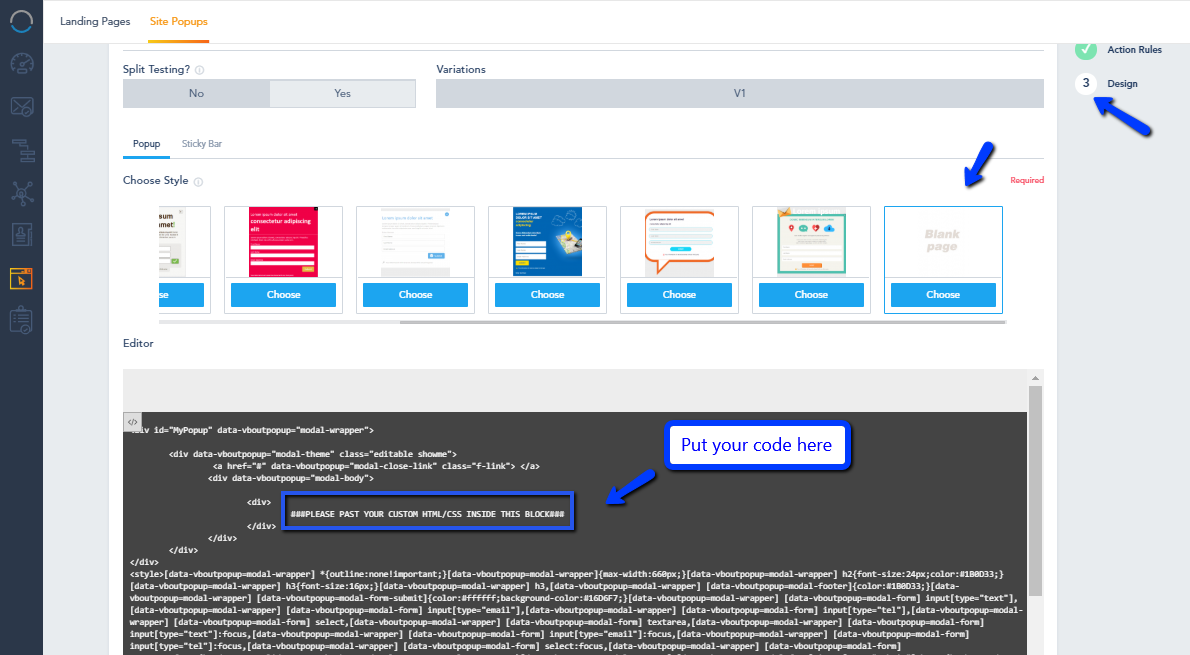How to create custom Site Popups
If you want to create a Site Popup using your own HTML code:
hekadoc™
Last Update 5 ปีที่แล้ว
In the first step Action Type, select HTML Message as a type of the Site Popup:
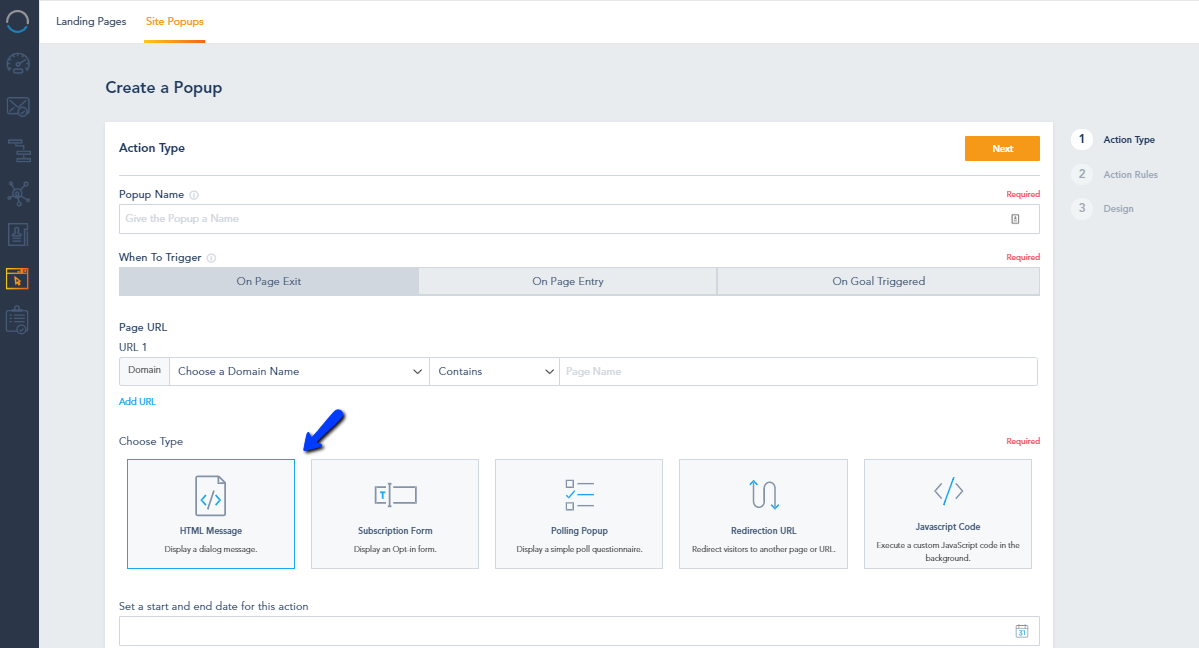
Go to Design, choose Blank page, and paste your code inside the block/div:
Note: If you paste your code on the whole text, the webhook will look like it’s working in the Analytics but you won’t be able to see it on the website.