Using automation templates
Brandon Huskins
Last Update hace 4 años
When creating an automation you can start from scratch or choose from a library of prebuilt automation templates widely used by top marketing experts on the platform. Automation templates are based on end goals and can be a great starting point for your next successful automation. To get started with a guide, click on the Automation icon from the left sidebar and then select the right tab for Automation Templates.
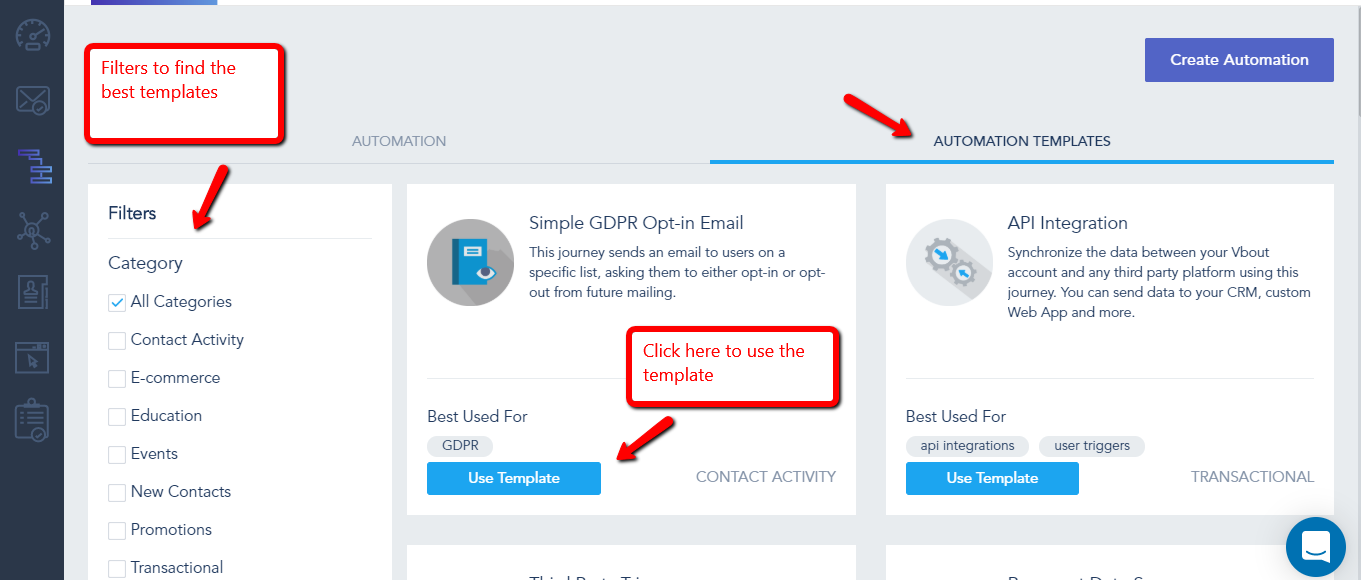
Use the left panel to filter the library based on category purpose. Once you find the right guide for you, click on Use Automation Template.
Here are few examples of our most used Automation Templates:
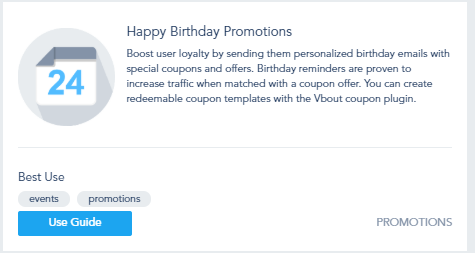
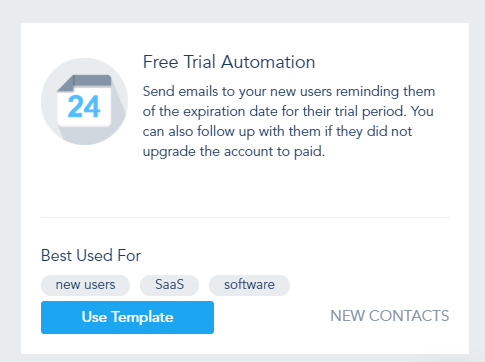
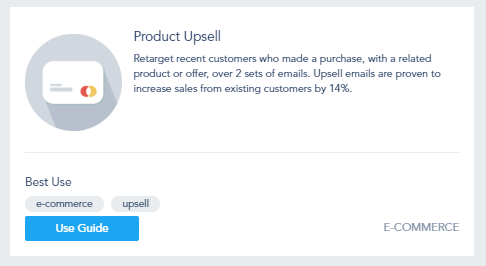
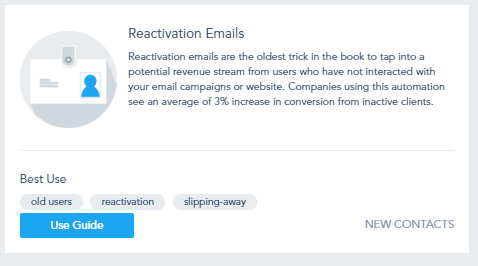
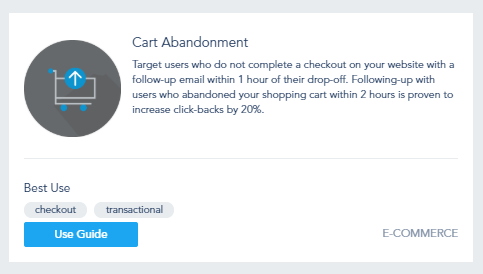
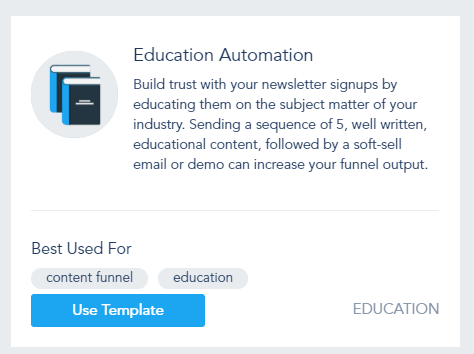
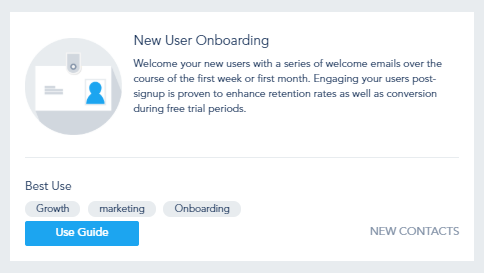
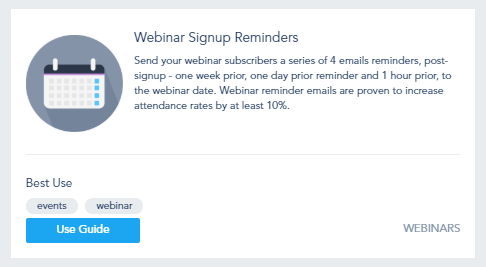
You will be redirected to the automation workflow designer where you can make edits to the automation template to match your own triggers, filters, delays and automated messages.

