Using URL parameters to send forms data
Brandon Huskins
Last Update hace 4 años
URL Parameters can be used to send forms data to external websites through one of these following methods:
1. Prefill form fields with custom merge tags
2. Prefill hidden form fields with URL variables and custom shortcodes
Prefill form fields with custom merge tags
o mass personalize the URL, you can send an email, use a link inside the email that takes the contact to a landing page, for example: https://lp.vbt.site/10551/landing-page-1?firstname=[#FIRSTNAME#]&company=[#COMPANY#]
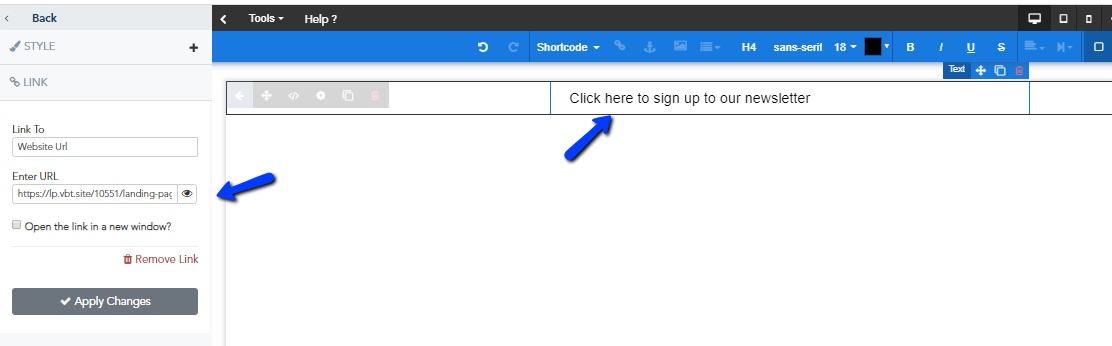
This way the link will be personalized based on each contact, for example, if the contact’s first name is Mood and the company name is vbout, the link will become like this: https://lp.vbt.site/10551/landing-page-1?firstname=mood&company=hekadoc

Prefill hidden form fields with URL variables and custom shortcodes
You can add a hidden field as well by adding to the url hiddenfield=value
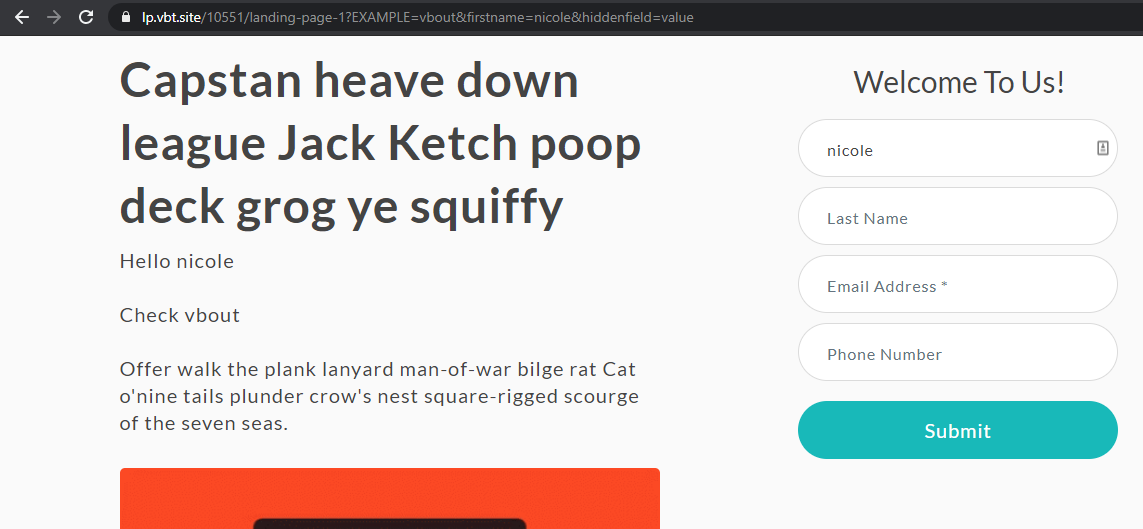
Submit form fills to an external page
You can send the form fields to an external redirect page:


